

Here are contributions for people, which like to make their weather themselves. This page is addressed in particular to paragliders, hangglider and glider pilots but also to everyone, who is interessted in watching the weather or in computer simulations.
The program prescribed below will enable you to produce your own Weather Forecast.
This DOS program (download, english translation), developed by the meteorological faculty at University Cologne can be downloaded free of charge. It uses Sounding data (upper air data of temperature, dew point, wind direction and velocity), it computes convection prognoses graphically as well as various other conditions of the atmosphere. Micromet was developed primarily for soaring, but can also be used by paraglider or hanglider pilots. As data source VTX, or better SonDat a program developed to assist in the compilation and preparation of available raw sounding data can be used to load such data into Micromet.
Micromet suffers somewhat from its old fashioned DOS platform, but due to its mouse-free usage it can be operated faster, than some Windows programs. At present Micromet is the first choice for preparing the weather forecast yourself. Micromet has already proven its extraordinary capabilities during several soaring flight competitions.
For more information about how to get Micromet running, please read the Step-by-Step-Intruction.
During my last vacation in St-André les Alpes I made myself the toil to accomplish a measuring series, in order to test whether Micromet can be used also in the mountain area.
As accompanying reading I recommend the "Handbook of Metereological Forecasting for Soaring Flight" which is published by the World Metereological Organization (WMO). This manual "Technical note No. 158" (WMO No. 495) is printed in DIN A4 format and can be purchased online at the WMO site for SFR 24,-. It describes all meteorological phenomena pertaining for soaring flight as well as the principles of forecasting for soaring. A German translation of this manual is available in the website of the "Organisation Scientifique et Technique Internationale du Vol à Voile" (OSTIV) for free downloading.
At present I work on a follow-up program for Micromet, which runs on a modern, multi-user and multitasking operating system (correctly, it is Linux). First the program section is realized, which makes the complex graphic evaluations available. With current status the horizontal section view is nearly finished. As improvement to the old DOS version here already the following options are realized:
The source code of the program is licensed under the GPL and will be published also here, as soon as the graphical evaluation views are finished.
This section describes my data processing tool, which runs under the 32 bit MS-Win operating systems (under Linux with Wine) and can be downloaded free of charge. SonDat is an editor for Sounding data in the Micromet format, and fulfills the following functions:
With SonDat it is possible within seconds, to bring downloaded sounding data from the internet into a form, readable for Micromet (see fig. 2). Anyone, who already tried to load sounding data only with the help of a text editor into a Micromet readable form will appreciate SonDat. Also for pc_met users SonDat is interesting, because an import filter for tlp files is included. Pre-sorting the extremely large amount of soundings available (Micromet can read only max. 50 soundings) certainly is of great help.
 |
| Fig. 2: Schematized data flow for the import of foreign formats with SonDat. |
A further important advantage of SonDat is the implemented test function. This helps to scan the data for errors if Micromet does not want to run. The on-line help contains additionally tips for the operation of Micromet. For simpler processing of target area files, SonDat contains an appropriate editor function (see fig. 3).
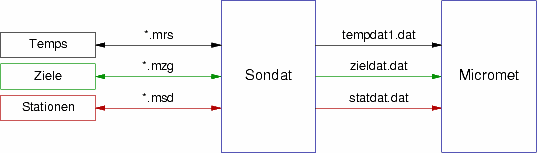 |
| Fig. 3: Schematized data flow when working with generic data formats. |
The sequence of work to obtain a thermal forecast would be as follows:
![]() SonDat (sondat-1.2.18.zip 196 kB;
RPM-Packages for Linux e.g. SuSE 9.0:
sondat-1.2.17-1.i586.rpm 197 kB,
sondat-1.2.17-1.src.rpm 198 kB)
SonDat (sondat-1.2.18.zip 196 kB;
RPM-Packages for Linux e.g. SuSE 9.0:
sondat-1.2.17-1.i586.rpm 197 kB,
sondat-1.2.17-1.src.rpm 198 kB)
The current version of SonDat makes it possible to complete missing station base data (name, height over NN, latitude, longitude) with the help of a second file (menu option: Datensatz | Basisdaten ergänzen). The following two files contain sounding stations, name, WMO number and coordinates and should be downloaded in the same folder as Sondat:
This two files were generated by the following elegant one-liner (for better overview with lines wrapped and quoted here for the application "Europe"):
awk -F "\t" '/^6/ && $25 ~ /R/ {split($9,breite," "); split($10,laenge," ");
if (!gsub(/E$/, "", laenge[2])) {gsub(/W$/, "", laenge[2]); laenge[1]*=-1};
if (!gsub(/N$/, "", breite[2])) {gsub(/S$/, "", breite[2]); breite[1]*=-1};
printf("%s\n%s\n%d\n%d.%d\n%d.%d\n", $6, $8, $11, laenge[1], laenge[2],
breite[1], breite[2])}' Pub9volA030805.flatfile > europa.msg
This is given only for persons who want to create their own station files (WMO web source see below), possibly for other regions in the world. This is somewhat easier with this AWK Script.
This is a 16 bit Windows program available presently in version 2.5, made by Daniel Zuppinger and given out as Shareware. It appeals to the same circle of users as Micromet with a clear stress to the paraglider and hanggliding pilots. The evaluation and representation possibilities are by far not as complex as in Micromet, but with this program special conditions in the alpine area are considered. A further advantage is the possibility to store also personal remarks to the flight day in text form in combination with the weather forecast data.
Instructions in English, to get you started with this program can be found on following website: http://www.itadvice.co.uk/weatherjack/cu2.5/cu2_5.html
Raw data for radio soundings, as for the professionals, are the basis of your own weather forecast and the main data source for the programs presented above. At present the following sources are available for Europe (and of course other parts of the world):
The largest program for European station data offers the Deutscher Wetterdienst (DWD) over its pc_met mailbox (Tel. 069-80070080) in Frankfurt/M. The data is compactly summarised in a file in TlogP format, which can be imported with SonDat. Disadvantages here are the avaliability only on a commercial basis and the additional costs for long-distance calls. To the last disadvantage the DWD reacted meanwhile and furnished an InterNet entrance for the pc_met offer.
The University of Wyoming operates a very well sorted high quality data base with soundings, of which one the data of individual soundings is downloadable in a text format (Type of Plot "Text: List"). Also for this format SonDat possesses an import filter. In order to use this, the sounding data has to be stored in a text file with the file extension ".wue" (weather.uwyo.edu) (e.g. 20030818-06260.wue). Since the data base offers temps for the two clock times 00Z and 12Z, it has to be made certain that only the 00Z-data is used for Micromet.
For information about how to make this download much more easy, please read the Step-by-Step-Intruction.
The National the Oceanic and Atmospheric administration also operates an on-line data base for soundings, on a world wide basis, although it possibly does not show all the European sounding stations. Also for the "text format" offered here (Format: "FSL format (ASCII text)") SonDat possesses an import filter. In order to use this filter, the data of the soundings must be stored in "text files" with the file extension ".fsl" (e.g. 20030818-06260.fsl). The stations are identified in the data only over the WMO-ID, therefore the station name must still be entered after import with Sondat over the appropriate menu option (s.a.). The data base offers different choises to clock times and to the unit of the wind data; here the selection must be limited to the time of "0Z" and wind units in "Knots". Nevertheless it is possible to download the data of a whole group of stations (View the list of radiosonde sites for this date?) at one piece, which reduces the manual work substantialy.
MeteoSchweiz has a small offer of soundings, which are relevant to the alpine region. For these data there is also an import filter in Sondat. In order to use this, the data has to be stored as "text file" with the extension ".mch" (e.g. 20030818-06260.mch). For the employment with Micromet only the 00Z soundings should be downloaded. The station data does not contain information about the geographical location, therefore these data must be still supplemented after the import with Sondat over the appropriate menu option (s.a.).
Further raw data sources, SonDat so far has no import filter for, are listed below:
In general it is recommended to look for information on weather data from websites of Universities with meteorological faculties or national weather offices. Outstanding on this are US-American universities, which have often sophisticated websites. German universities have either individual engaged students and/or lecturers, who publish websites with attractive information. The following links are good starts for further searches:
A very good composition of tips and links for weather information is given by Dr. Bernd Goretzki. In co-operation with Jon Meis he also offers commercially advanced training seminars for soaring pilots and a wake up service at record-suspicious weather conditions.
Georg Müller from of the meteorological Institut of the University Karlsruhe gives an extensive selection of links and of partially self-prepared meteorological data (METARS included).
World METARS/charts and many other weather info: http://www.dispatcher.org/brief/adfbrief.html
World wide Tafs/actual temps and dew points, charts: http://weather.noaa.gov/weather/taf.shtml
From the Spanish Infomet server there are unfortunately no more raw data available, but Infomet still produces graphic sounding plots.
The Meteorological Institut University Cologne not only offers the program MICROMET, but also further information about weather.
One finds various information on offer by searching the website of the World Metereological Organization (WMO) in Geneva. The WMO produces their own meteorological publications, which can be ordered either in printed form or also viewed on-line, e.g. the list of all world-wide existing weather observation stations.
The University of Illinois website is recommended for looking up questions on the subject of meteorology.
A compilation of different weather software exists under the following address http://www.crh.noaa.gov/eax/soft.htm, an extended software overview is listed in the WWW Virtual Library.
"Meteorology and Flight" by Tom Bradbury (a Pilots guide to Weather) published by A&C London can be obtained from British Gliding Association.
URL: http://wie-im-flug.net/wetter/index.html
(c) 1997-2006 Dr. Guido Scholz, D-84508 Burgkirchen
(info@wie-im-flug.net)
(c) 2003 Frank Pennauer (translation and co-writing)
Last Update: 02.04.2013
Home